cycler
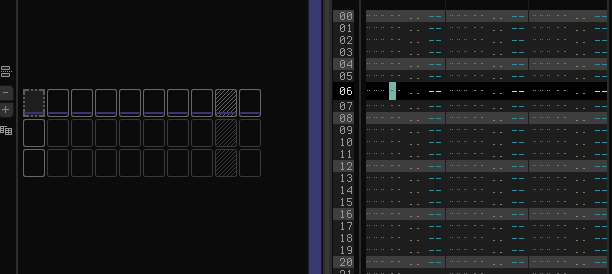
A small popup editor that lets you generate regular pattern in the Pattern Editor via cycle strings and regular pattrns scripts.
Provides one key-binding in Pattern Editor / Tools
Open cycler window
You can also open the window from the right-click menu of the Pattern Editor.
usage #
There are two modes the cycler window can be in
editmode is where you can edit the code and have it render to the patternselectmode is for navigating the song without closing the window
edit mode #
- the text editor field should be focused
- type in some
cycleexpression, like<a2 g2 c3> [- <f3 d3 g3>*2], <c3 e3 d3> - the pattern will be automatically overwritten
- if there are errors in your code, they will be shown below
- press
escapeto switch to select mode
select mode #
- switch between different tracks with the
leftandrightkeys - select instruments to be used by default for the cycle’s output with
upanddown(if you specify an instrument in the cycle viac:#2that will be kept) - go to other patterns in the sequence by holding
altand pressingupanddown - you can go back to editing by pressing
enter escapewill close the window- keys not listed above will be relayed to Renoise, so you can control other aspects of the song window defocusing the window
raw script #
You can choose between cycle and raw below the script
cycleis the default generation method, it will essentially paste your text into a Phrase Script likereturn cycle("YOUR_TEXT_HERE"), so that you don’t have to type in the wrap around the string, nor the quotes.rawmode lets you write a regularPhrase Script
vim keys #
When in select mode, you can use h j k l instead of the arrows
limitations #
cycler tries to remember your scripts on a per-pattern and per-track basis, but this is implemented in a rudimentary fashion, if you are reordering or adding new tracks or pattern, expect your scripts to me jumbled or even lost.